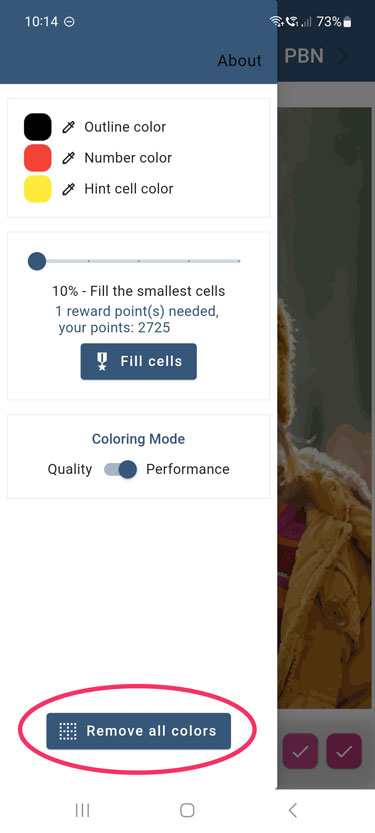Tips & Tricks
Are you ready to unwind and have some fun with PBN+? Our coloring game is the perfect way to relax and get creative. With our tips & tricks, you'll be able to enjoy our game to the fullest and create beautiful works of art from your favorite photos in no time. So, let's get started and dive into the world of PBN+ coloring!
 Tip 1 - Enhance coloring experience
Tip 1 - Enhance coloring experience
- Tap button in the top left corner.
- Choose quality mode if you prefer better visuals while coloring or choose performance mode for smoother coloring.
- Don't worry! Coloring outcome will be same.
- Change outline, number, and hint cell colors to your liking.
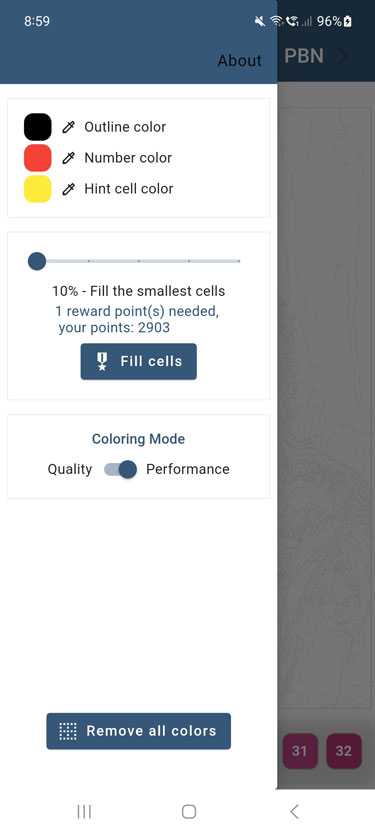
 Tip 2 - Color All Cells with Same Number at once
Tip 2 - Color All Cells with Same Number at once
- Long-press on a number to open the magic tool popup.
- Tap 'Fill all cells'.
- You need 2 reward points to use the handy magic tool.
- To earn reward points, click the reward button on the top to watch a short ad and earn 10 reward points.

 Tip 3 - Hint
Tip 3 - Hint
If you're having trouble finding the exact cells you need to color, use the "Hint" feature. It will show you only the cells you are looking for.
- Long-press on a number to open the magic tool popup.
- Tap 'Hint'.
- You need 1 reward point to use this handy magic tool.
- To earn reward points, click the reward button on the top to watch a short ad and earn 10 reward points.
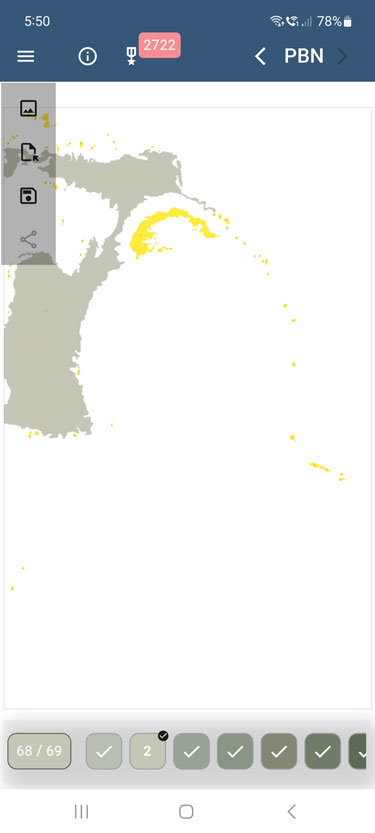
 Tip 4 - Fill Small Cells
Tip 4 - Fill Small Cells
- Tap button in the top left corner.
- Set the percentage on the slider (10% to 50%)
- Tap 'Fill all cells'.
- You need 1 reward point per 10% to use this handy magic tool.
- To earn reward points, click the reward button on the top to watch a short ad and earn 10 reward points.
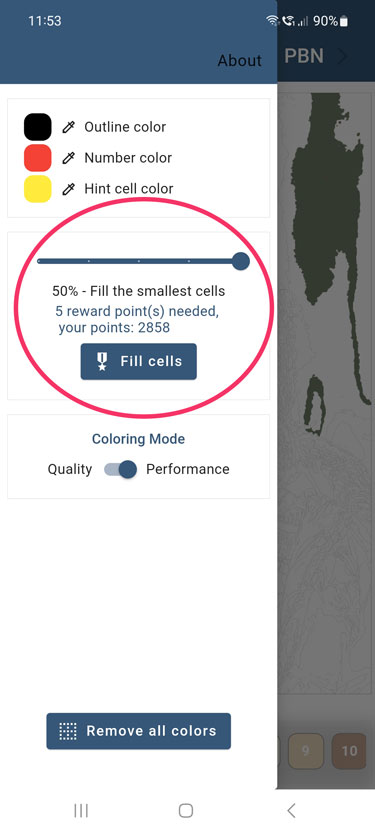
 Tip 5 - Replace Color
Tip 5 - Replace Color
- Long-press the cell you want to change color to open the magic tool popup.
- To change only one cell, tab 'Fill this cell with'.
- To change the color of all cells with same number,
- Tap 'from color picker' to replace the color with another picked from the color picker popup.
- Tap 'from palette' to replace the color with one from the Color Palette.
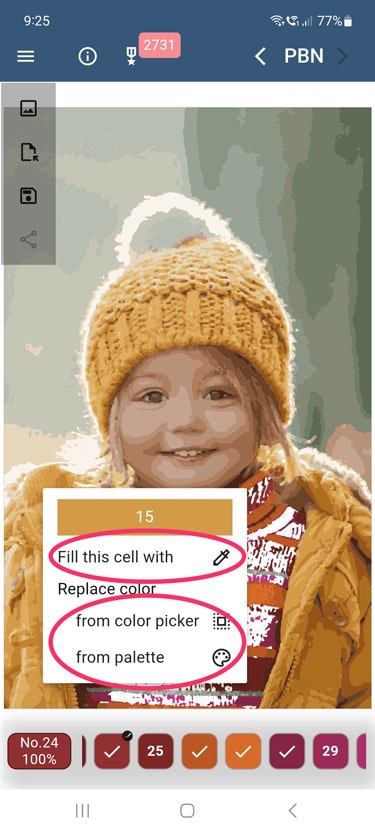
 Tip 6 - Reset Color
Tip 6 - Reset Color
If you wish to reset color after you change color,
- Long-press the cell you want to reset color to open the magic tool popup.
- Tab 'Reset this cell color'.

 Tip 7 - Save Work
Tip 7 - Save Work
- Tap button (third button on the left-side menu) to save your work.
- We take your privacy seriously.
- Your photos and templates will only be saved on your device.
- Tap Open button (second button on the left-side menu) to open the saved templates.

 Tip 8 - Open Saved Work
Tip 8 - Open Saved Work
- Tap Open button (second button on the left-side menu) to open the saved templates.
- Navigate to the template you want to open
- button to the right of the template name used to open a menu popup.
- Completed work will show a icon to the left of the template name.
- Tap (three dots) button.
- Click 'Open' in the menu popup.
- You can also delete or rename your saved template.
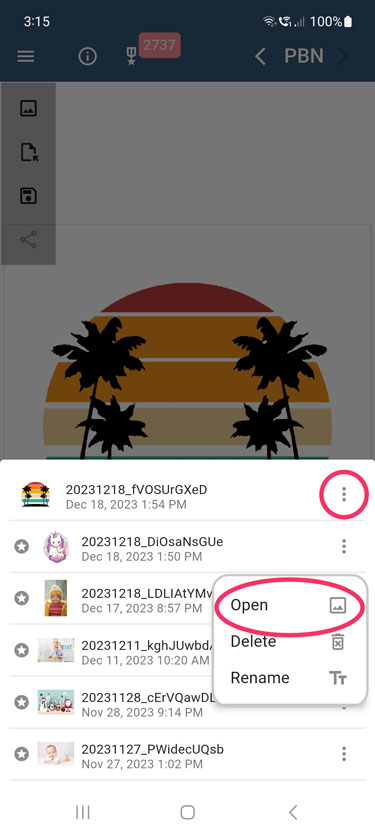
 Tip 9 - Share & Print
Tip 9 - Share & Print
- Tap Share button (fourth button on the left-side menu).This feature is available only for completed work.
- Share it on your social media, send it to your loved ones, or print it.
- Do you wish to print your templates and color them using your coloring supplies (acrylic paints, colored pencils, watercolor paints, sketch markers, pastel sticks, etc). Go to pbn.everydayhappychoice.com
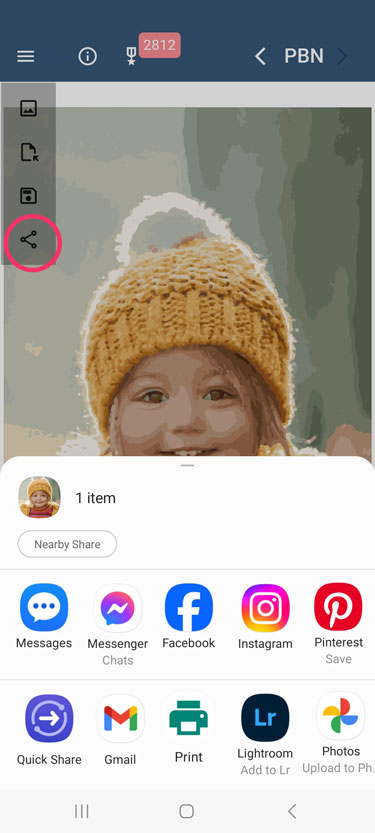
 Tip 10 - Remove All Colors
Tip 10 - Remove All Colors
- Tap button in the top left corner.
- Tap 'Remove all colors' button.